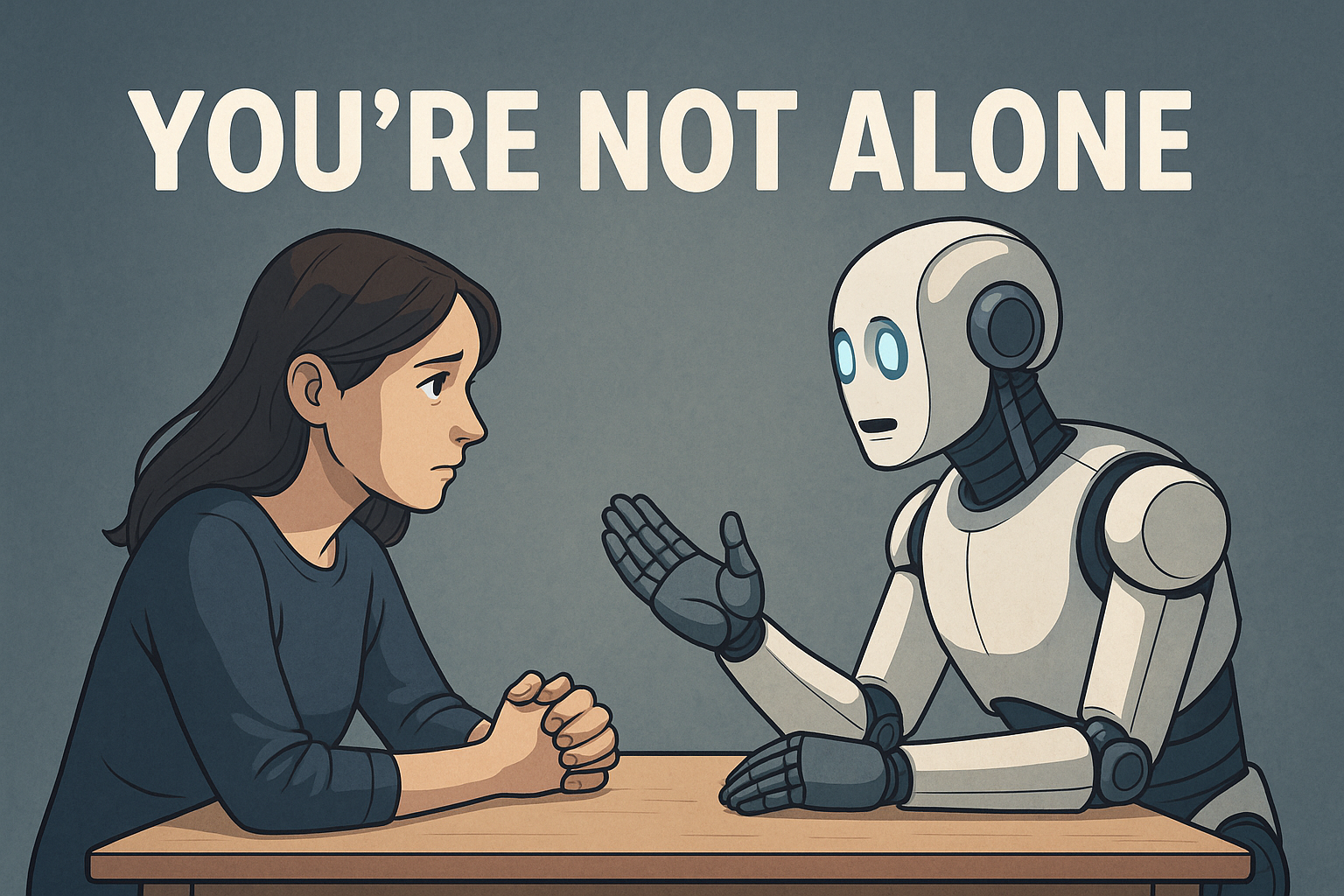Introduction to Airtable
Airtable is a powerful no-code tool that can be used for a wide range of purposes, from project management to content creation to data organization. As more and more businesses and individuals turn to no-code solutions to streamline their workflows and simplify their processes, Airtable has emerged as one of the best options on the market.
No-code tools are important because they allow people with little to no coding experience to build powerful software applications without having to write a single line of code. This makes it easier for businesses and individuals to create custom tools and workflows that are tailored to their specific needs, without having to hire expensive developers or spend hours learning how to code themselves.
In this article, we will explore what Airtable is and how it can be used as a no-code tool. We will also discuss the advantages of using Airtable over traditional tools like Microsoft Excel, and provide a step-by-step guide to setting up a new Airtable account. Finally, we will share some of the best Airtable tutorials and courses available for those looking to master this powerful tool.
By the end of this article, you will have a better understanding of what Airtable is, how it can benefit your business or individual projects, and how to get started using it today.
What can you do with Airtable?
Airtable is a versatile no-code tool that can be used in many different ways. Here are just a few examples:
- Project Management: Airtable can be used to track projects from start to finish, including task management, deadlines, and team collaboration.
- Content Creation: Airtable can help you plan and organize your content creation process, from brainstorming ideas to tracking deadlines and publishing schedules.
- Data Organization: Airtable can be used as a powerful database to organize and manage data, from customer information to product catalogs to inventory lists.
The benefits of using Airtable as a no-code tool are numerous. For businesses, it can help streamline processes, increase productivity, and improve collaboration among team members. For individuals, it can simplify personal projects, from event planning to home organization.
With Airtable’s customizable structure and user-friendly interface, it’s easy to get started and create the exact workflow you need. Whether you’re a business owner or an individual looking to simplify your projects, Airtable can help you get organized and stay on track.
Is Airtable easy to learn?
Airtable is designed to be user-friendly and easy to learn, even for those with little to no coding experience. Its intuitive interface and drag-and-drop functionality make it easy to get started and create customized workflows that meet your specific needs.
In addition to its ease of use, Airtable also offers a wealth of resources for learning how to use the tool. From in-app tutorials to video guides, Airtable provides ample opportunities to master the tool and get the most out of its features.
How is Airtable different than Excel?
While both Airtable and Microsoft Excel are used for organizing and managing data, there are some key differences between the two tools. For one, Airtable is a no-code tool, meaning it doesn’t require any coding knowledge to use. It also offers a more flexible structure than Excel, with the ability to link records and create relationships between different data sets.
- Airtable is cloud-based, which means that you can access and collaborate on your data from anywhere with an internet connection. Excel, on the other hand, is typically used on a desktop computer and requires manual file sharing to collaborate with others.
- Airtable has a more visual and user-friendly interface than Excel, with drag-and-drop functionality and customizable views. Excel, on the other hand, can have a steeper learning curve and may require more advanced knowledge to fully utilize its features.
- Airtable’s pricing model is based on the number of records and features you need, while Excel requires a one-time purchase or subscription fee. This means that Airtable can be a more affordable option for small businesses or individuals who don’t need all of Excel’s features.

Airtable also offers a variety of pre-built templates and integrations with other tools, making it easy to get started and integrate into your existing workflow. Excel, on the other hand, requires more setup and customization to achieve the same level of functionality.
How do I get started with Airtable?
Getting started with Airtable is easy. Simply go to airtable.com and sign up for a new account. From there, you can create new bases (the equivalent of a spreadsheet or database table) and start adding records and fields.
To get the most out of Airtable, it’s recommended to explore its many features and integrations. There are also numerous tutorials and courses available online to help you master the tool and create customized workflows that meet your specific needs.
Conclusion
Airtable is a powerful no-code tool that can benefit businesses and individuals alike. From project management to data organization, Airtable offers a flexible and user-friendly solution for streamlining workflows and simplifying processes. With its intuitive interface and wealth of resources for learning, it’s easy to get started and master this powerful tool. If you’re looking to optimize your workflows and increase productivity, Airtable is definitely worth considering.