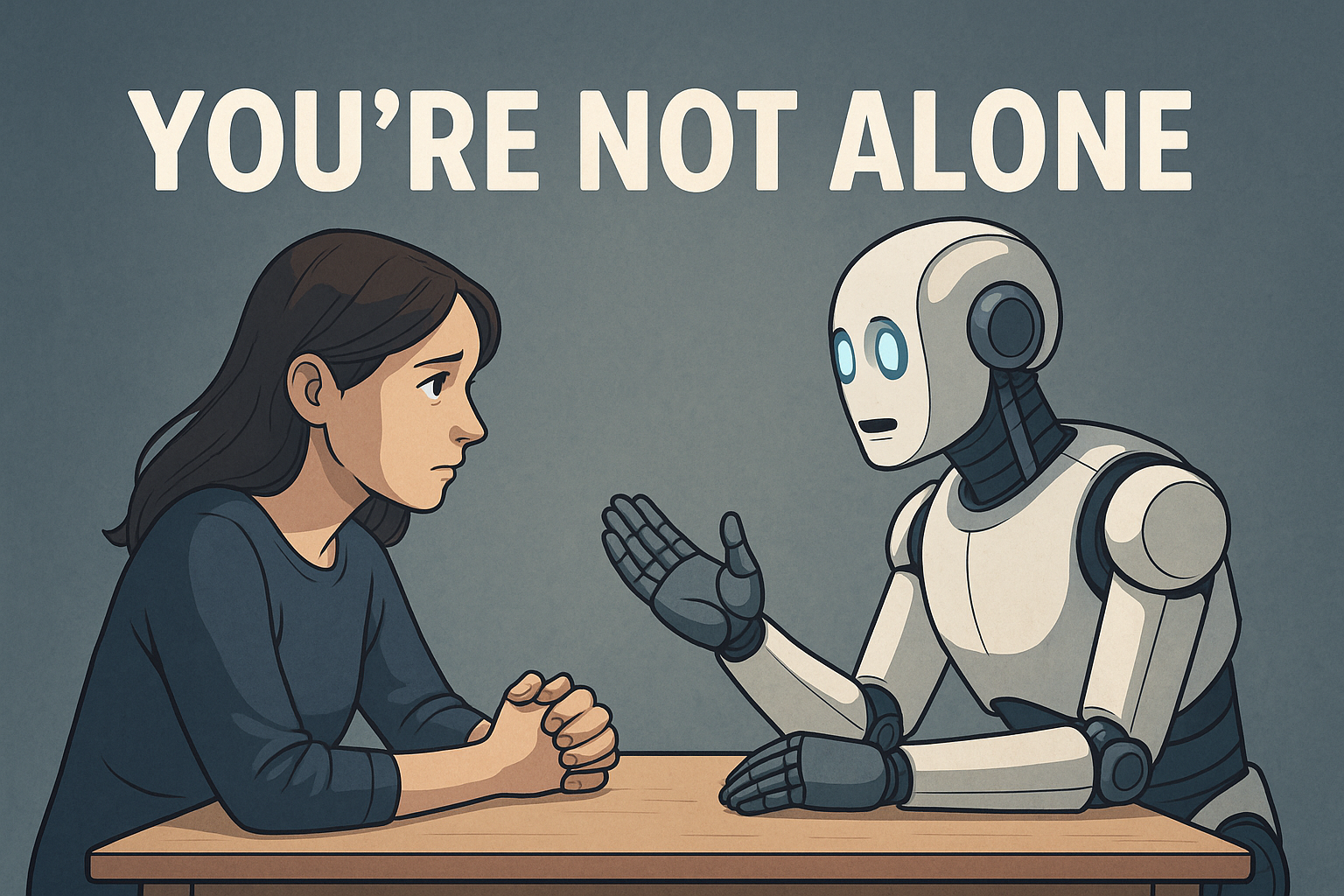In the ever-expanding world of artificial intelligence, staying organized and capturing important information has never been easier. With a wide range of innovative AI note-taking tools available, you can bid farewell to the days of scribbling hurriedly in a notebook or struggling to find that one important detail buried deep within your files. In this article, we will explore the top 10 AI note-taking tools of 2023, providing you with a comprehensive list of options that are sure to revolutionize the way you document and retain information. These cutting-edge tools include Fireflies AI, Otter.ai, and many more, making note-taking simpler, more efficient, and smarter than ever before. So, let’s dive in and discover the top AI tools that will transform your note-taking experience.
1. Fireflies AI
Fireflies AI is an innovative AI note-taking tool that has gained popularity among users for its impressive features. With Fireflies AI, you can transcribe and record meetings, interviews, and important conversations effortlessly. The tool offers real-time transcription with high accuracy, allowing you to capture and retrieve crucial information with ease.
Key Features of Fireflies AI
- Real-time transcription: Fireflies AI excels in providing accurate and real-time transcription of your conversations, ensuring that you don’t miss any critical details.
- Integration with various platforms: It seamlessly integrates with different communication platforms like Zoom, Cisco Webex, Microsoft Teams, and Google Meet, making it accessible and convenient for users.
- Smart search functionality: Fireflies AI enables you to search through your transcriptions using keywords, names, or phrases, ensuring quick access to relevant information.
- Collaboration tools: You can easily share transcripts and recordings with team members, facilitating collaboration and streamlining workflows.
- Voice-activated commands: Fireflies AI supports voice-activated commands, allowing you to control the recording and transcription process hands-free.
Pros of Fireflies AI
- Exceptional accuracy: Fireflies AI boasts remarkable transcription accuracy, ensuring that your conversations are accurately captured and transcribed.
- Easy integration: With its compatibility across multiple platforms, Fireflies AI seamlessly integrates with your existing tools, eliminating the need for any additional setup.
- Time-saving: By automating the transcription process, Fireflies AI saves considerable time and effort, allowing you to focus on the content of your meetings rather than worrying about note-taking.
- Improved collaboration: The collaboration features of Fireflies AI enable efficient sharing and collaboration with team members, enhancing productivity and teamwork.
Cons of Fireflies AI
- Limited free plan: While Fireflies AI offers a free plan, it has certain limitations in terms of usage, such as a maximum limit on the number of hours transcribed.
- Privacy concerns: As Fireflies AI involves recording and transcribing conversations, users may have privacy concerns regarding the data being stored and accessed by the tool.
User Reviews of Fireflies AI
According to user reviews, Fireflies AI has been highly praised for its accurate and reliable transcription capabilities. Users appreciate the ease of integration with various communication platforms and the time-saving nature of the tool. Collaborative features have also received positive feedback, as they enable seamless teamwork and effective information sharing. Some users, however, have expressed concerns about the pricing structure and data privacy. Overall, Fireflies AI has garnered a positive reputation among individuals and teams who rely on efficient note-taking solutions.
2. Otter.ai
Otter.ai is an AI-powered note-taking tool that offers users a comprehensive transcription experience. Designed to enhance productivity, Otter.ai provides users with the ability to transcribe meetings, generate searchable transcripts, and even identify speakers – all in real-time.
Key Features of Otter.ai
- Real-time transcription: Otter.ai excels in providing real-time transcription, allowing users to follow along and access accurate transcripts while the conversation is happening.
- Speaker identification: The tool can automatically identify and tag different speakers, simplifying the process of keeping track of who said what.
- Searchable transcripts: Otter.ai enables users to search through their transcriptions using keywords or phrases, making it effortless to locate specific information.
- Integration with popular platforms: It seamlessly integrates with platforms like Zoom, Microsoft Teams, and Google Meet, ensuring easy access and compatibility.
- Collaborative features: Otter.ai allows users to share transcripts with others and collaborate on the platform, making it ideal for teams and group projects.
Pros of Otter.ai
- Real-time transcription: The ability to transcribe conversations in real-time is highly appreciated by users, as it facilitates immediate access to important information.
- Speaker identification: Otter.ai’s speaker identification feature eliminates confusion by automatically distinguishing between speakers, making it easier to follow discussions.
- Easy integration: Users value the seamless integration of Otter.ai with popular communication platforms, as it enhances convenience and accessibility.
- Search functionality: The search feature allows users to quickly locate specific information within the transcriptions, saving time and effort.
Cons of Otter.ai
- Limited free plan: While Otter.ai does offer a free plan, it has limitations on the number of hours that can be transcribed, which may restrict heavy users.
- Accuracy concerns: Some users have reported occasional inaccuracies in the transcriptions, particularly in cases where multiple speakers are involved or the audio quality is compromised.
User Reviews of Otter.ai
Users of Otter.ai have expressed their satisfaction with its real-time transcription capabilities and speaker identification feature. The convenience of integration with popular platforms has been widely appreciated, enabling users to seamlessly incorporate Otter.ai into their existing workflows. The ability to search through the transcripts and collaborate with others has also received positive feedback. However, accuracy concerns have been raised by some users, highlighting the importance of clear audio and understanding potential limitations.

3. Evernote
Evernote is a well-known digital note-taking tool that combines various features to help individuals stay organized and capture important information efficiently. With Evernote, you can create and organize notes, clip web articles, set reminders, and collaborate with others seamlessly.
Key Features of Evernote
- Note creation and organization: Evernote offers a user-friendly interface for creating and organizing notes, allowing you to categorize them using notebooks, tags, and other organizational tools.
- Web clipper: The web clipper feature enables you to save articles, web pages, and other online content directly into your Evernote account for future reference.
- Cross-platform synchronization: Evernote syncs your notes across multiple devices, ensuring easy access and seamless transitions between desktop and mobile devices.
- Collaboration and sharing: You can collaborate with others by sharing notes and notebooks, facilitating teamwork and idea sharing.
- Powerful search: Evernote’s search functionality allows you to find specific notes or even search for text within images and scanned documents, making it easier to locate important information.
Pros of Evernote
- Versatile note-taking: Evernote provides a comprehensive platform for note-taking, accommodating various formats including text, images, audio, and even handwritten notes.
- Cross-platform accessibility: The ability to access Evernote across different devices ensures that your notes are always within reach, regardless of where you are.
- Web clipping convenience: The web clipper is immensely useful for saving web content directly into Evernote, enabling you to curate a personalized collection of valuable articles and reference material.
- Robust search capabilities: Evernote’s powerful search function makes it effortless to find specific information within your notes, even if it’s buried deep within the content.
Cons of Evernote
- Pricing structure: Some users feel that Evernote’s pricing plans are relatively high compared to other note-taking tools, especially considering that many essential features are limited to premium plans.
- Learning curve: Although Evernote offers a user-friendly interface, the tool’s extensive features and capabilities may require some time to fully explore and utilize.
User Reviews of Evernote
Evernote has garnered a loyal user base with its versatile and feature-rich note-taking capabilities. Users appreciate the ability to organize notes, clip web articles, and sync across different devices seamlessly. The search function is frequently praised for its effectiveness, allowing users to retrieve specific information quickly. However, concerns have been raised about the pricing structure, particularly regarding the number of features restricted to premium plans. Despite this, Evernote remains a popular choice for individuals and professionals seeking a comprehensive note-taking solution.
4. Microsoft OneNote
Microsoft OneNote is a robust digital note-taking tool that offers users a range of features to capture, organize, and share their notes effectively. Designed with integration in mind, OneNote seamlessly connects with other Microsoft applications and offers a user-friendly interface for enhanced productivity.
Key Features of Microsoft OneNote
- Note organization: OneNote provides a flexible organizational structure by allowing users to create notebooks, sections, and pages, making it easy to categorize and find notes efficiently.
- Integration with Microsoft Suite: OneNote integrates seamlessly with other Microsoft applications such as Word, Excel, and Outlook, enabling smooth workflows and streamlined information management.
- Collaboration and sharing: Users can collaborate on notes and notebooks, making it ideal for group projects or sharing information within teams.
- Multimedia support: OneNote supports various media types, including text, images, videos, audio recordings, and even handwritten notes, providing versatility in capturing information.
- Cross-device synchronization: OneNote syncs your notes across devices, ensuring that you have access to your notes from desktops, laptops, tablets, or smartphones.
Pros of Microsoft OneNote
- Integration with Microsoft Suite: For users already using Microsoft applications, the seamless integration with OneNote offers a familiar and unified ecosystem, enhancing productivity and information management.
- Robust organization capabilities: OneNote’s hierarchical organization structure allows users to create notebooks, sections, and pages, providing excellent flexibility in note organization.
- Collaboration features: Users appreciate the ability to share and collaborate on notes and notebooks, making teamwork more efficient, whether it’s for study groups or professional projects.
- Comprehensive multimedia support: The ability to incorporate various media types within notes allows for a more dynamic note-taking experience, accommodating different learning styles and information formats.
Cons of Microsoft OneNote
- Learning curve: Some users may find the interface and features of Microsoft OneNote initially overwhelming, requiring time and practice to fully grasp and utilize.
- Limited support for non-Microsoft platforms: While OneNote is available on multiple platforms, its full range of features may be exclusive to the Microsoft ecosystem, limiting cross-platform functionality.
User Reviews of Microsoft OneNote
Microsoft OneNote has gained a significant user base due to its integration with the Microsoft Suite and its capability to sync seamlessly across devices. Users appreciate its hierarchical organization structure, enabling effective note organization and retrieval. The collaboration features have received praise for facilitating teamwork and project management. However, the learning curve associated with OneNote and its limited support for non-Microsoft platforms have been mentioned as areas for improvement. Overall, Microsoft OneNote remains a popular choice for individuals and professionals seeking a versatile and integrated note-taking solution.
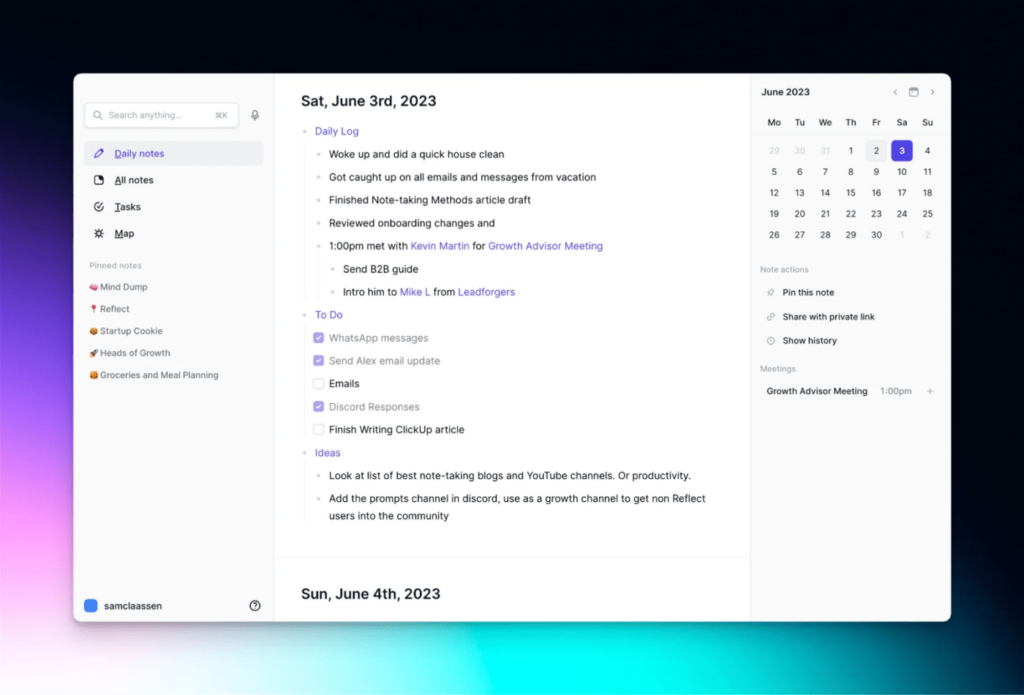
5. Bear
Bear is a minimalistic note-taking app that offers a clean and distraction-free interface for capturing and organizing your thoughts. Designed for Mac and iOS devices, Bear aims to provide a seamless and intuitive note-taking experience for users.
Key Features of Bear
- Minimalistic design: Bear offers a simple and elegant interface, minimizing distractions and allowing users to focus on their thoughts and notes.
- Markdown support: Users can leverage the power of Markdown formatting to create organized and visually appealing notes, making it easier to structure and format content.
- Tagging system: Bear’s robust tagging system enables users to categorize and find their notes efficiently, providing a flexible organizational framework.
- Cross-device synchronization: Bear syncs your notes across different Apple devices, ensuring that your notes are accessible and up to date wherever you go.
- Advanced searching: Bear’s powerful search function allows users to find specific notes quickly, including the ability to search within tags and even scanned PDF documents.
Pros of Bear
- Simplistic interface: The clean and intuitive design of Bear offers a distraction-free note-taking experience, ideal for those who prefer a minimalistic approach.
- Markdown support: Users who are familiar with Markdown appreciate the ability to structure and format their notes easily, enhancing readability and organization.
- Effective organization: Bear’s tagging system and advanced search capabilities provide users with powerful tools to organize and locate notes efficiently.
- Cross-device synchronization: The ability to sync notes across Apple devices ensures that users can access and edit their notes seamlessly.
Cons of Bear
- Limited cross-platform support: Bear is primarily designed for Mac and iOS devices, which may limit its availability for users relying on other platforms.
- Lack of collaboration features: Bear does not offer extensive collaboration capabilities, which may be a drawback for users who require teamwork and information sharing functionalities.
User Reviews of Bear
Users who prefer a minimalist and distraction-free note-taking experience have praised Bear for its simplistic interface and emphasis on clean design. The Markdown support has been appreciated by users who value structured and visually appealing notes. The tagging system and advanced search functionality have received positive feedback for enhancing note organization and accessibility. However, the limited cross-platform support and lack of collaboration features have been mentioned by some users as areas for improvement. Overall, Bear remains a popular choice among Apple users looking for a streamlined and efficient note-taking app.
6. Google Keep
Google Keep is a versatile and user-friendly note-taking tool that seamlessly integrates with other Google applications. With its simple interface and diverse features, Google Keep offers a straightforward solution for capturing and organizing your thoughts and ideas.
Key Features of Google Keep
- Color-coded notes: Google Keep enables users to assign colors to different notes, making it visually appealing and easily distinguishable.
- Reminders and notifications: You can set reminders and receive notifications within Google Keep, ensuring that you never miss important tasks or appointments.
- Voice and image-based notes: Google Keep allows users to create notes using their voice or by capturing images, providing flexibility in capturing information.
- Collaborative features: Users can share and collaborate on Keep notes, making it suitable for both personal and team use.
- Integration with Google Suite: Google Keep seamlessly integrates with other Google applications such as Google Docs, Google Calendar, and Gmail, offering a unified productivity suite.
Pros of Google Keep
- User-friendly interface: Google Keep’s intuitive design and ease of use make it an accessible option for individuals seeking a straightforward note-taking solution.
- Versatile note formats: The ability to create voice and image-based notes gives users flexibility in capturing information, whether it’s a quick reminder or a snapshot of an idea.
- Seamless integration: Google Keep’s integration with other Google applications enhances productivity and streamlines information management within the Google ecosystem.
- Collaborative features: The ability to share and collaborate on notes makes Google Keep suitable for both personal and team use, allowing for effective teamwork and information sharing.
Cons of Google Keep
- Limited formatting options: Some users may find the formatting options within Google Keep to be limited, especially compared to more comprehensive note-taking tools.
- Organization challenges: With a simplistic interface, Google Keep may not provide robust organizational features for users with extensive note-taking needs.
User Reviews of Google Keep
Users appreciate Google Keep for its user-friendly interface and versatility in capturing various types of notes, including voice recordings and images. The integration with other Google applications has been praised for providing a unified productivity suite within the Google ecosystem. Collaborative features have received positive feedback for their simplicity and effectiveness when sharing notes. However, some users have expressed the need for more formatting options and enhanced organizational features. Overall, Google Keep remains a popular choice for individuals seeking a straightforward and convenient note-taking tool.

7. Zoho Notebook
Zoho Notebook is a feature-rich note-taking app that offers an extensive array of tools for capturing, organizing, and sharing your thoughts and ideas. Featuring an elegant design and seamless integration with other Zoho apps, Zoho Notebook aims to provide a comprehensive note-taking experience.
Key Features of Zoho Notebook
- Notebook structure: Zoho Notebook allows users to create notebooks and add individual notes within them, providing a hierarchical organization framework.
- Multiple media types: You can incorporate text, images, audio recordings, checklists, and even files into your Zoho Notebook, accommodating different information formats and learning styles.
- Seamless synchronization: Zoho Notebook syncs your notes across devices, ensuring that your notes are accessible from your desktop, smartphone, or tablet.
- Collaboration features: Users can share their notebooks with others and collaborate in real-time, making it suitable for both personal and professional use.
- Integration with Zoho Suite: Zoho Notebook seamlessly integrates with other Zoho applications, such as Zoho Docs and Zoho Projects, allowing for enhanced productivity and information management.
Pros of Zoho Notebook
- Comprehensive note-taking capabilities: Zoho Notebook offers a wide range of features, including support for multiple media types, allowing users to capture and organize information in various formats.
- Extensive organizational options: The hierarchical structure of notebooks within Zoho Notebook provides users with flexibility in organizing and categorizing their notes.
- Collaboration features: Zoho Notebook’s collaboration capabilities enable real-time sharing and collaboration on notes and notebooks, enhancing teamwork and information sharing.
- Integration with Zoho Suite: For users already utilizing other Zoho applications, the seamless integration offered by Zoho Notebook ensures a cohesive and unified productivity suite.
Cons of Zoho Notebook
- Learning curve: Some users may find the interface and extensive features of Zoho Notebook initially overwhelming, requiring time to become fully accustomed to the tool’s capabilities.
- Limited cross-platform support: While Zoho Notebook is available on multiple platforms, certain features may be restricted or not fully functional, which could limit its availability for users across different devices.
User Reviews of Zoho Notebook
Users appreciate Zoho Notebook’s comprehensive note-taking capabilities, allowing them to capture and organize information in various formats. The hierarchical structure of notebooks has been praised for providing extensive organizational options. Collaborative features have received positive feedback for their effectiveness in enabling real-time sharing and collaboration on notes. The integration with other Zoho applications has been widely appreciated, providing a unified productivity suite. However, some users have mentioned a learning curve associated with Zoho Notebook’s interface, and limited cross-platform support has been highlighted as an area for improvement. Overall, Zoho Notebook remains a popular choice for individuals and teams seeking a versatile and integrative note-taking solution.
8. Notion
Notion is a powerful all-in-one productivity tool that encompasses note-taking, project management, and collaboration features. Offering a range of templates and customization options, Notion aims to provide a flexible and personalized workspace for users.
Key Features of Notion
- Versatile workspace: Notion allows users to create custom workspaces, combining different functionalities such as note-taking, task management, database organization, and more.
- Block-based structure: Notion’s block-based structure enables users to break down information into individual blocks that can be easily rearranged and customized.
- Extensive customization: Users can customize their workspace by choosing from various templates, block types, and styling options, ensuring a personalized and tailored note-taking experience.
- Collaboration and sharing: Notion offers robust collaboration features, enabling users to share their workspace with others and collaborate in real-time.
- Integration with popular tools: Notion integrates with other popular tools and services like Google Drive, Trello, and Slack, allowing for seamless workflows and information management.
Pros of Notion
- All-in-one productivity: Notion’s ability to combine note-taking, task management, and collaboration features in a single workspace makes it a versatile tool for personal and professional use.
- Customizability: The extensive customization options within Notion provide users with the flexibility to create a workspace tailored to their specific needs and preferences.
- Collaboration capabilities: Notion’s collaboration features allow users to share and collaborate with others, promoting teamwork and effective information sharing.
- Integration with popular tools: The seamless integration with other popular tools enhances productivity and streamlines workflows, eliminating the need to switch between multiple applications.
Cons of Notion
- Learning curve: Notion’s vast array of features and customization options may require some time and exploration to fully grasp and utilize, potentially overwhelming new users.
- Performance on larger workspaces: Some users have reported decreased performance and slower load times when working with larger and more complex workspaces within Notion.
User Reviews of Notion
Notion has received positive feedback for its versatility and capability to serve as an all-in-one productivity tool. Users appreciate the extensive customization options, allowing them to create personalized workspaces to fit their unique needs. Collaboration features have been widely praised for facilitating effective teamwork and information sharing. The integration with popular tools has also received positive feedback, offering a unified productivity suite. However, a learning curve has been mentioned as new users navigate the extensive features of Notion, and performance issues have been reported on larger and more complex workspaces. Overall, Notion continues to be a preferred choice for individuals and teams seeking a comprehensive and customizable note-taking and productivity solution.
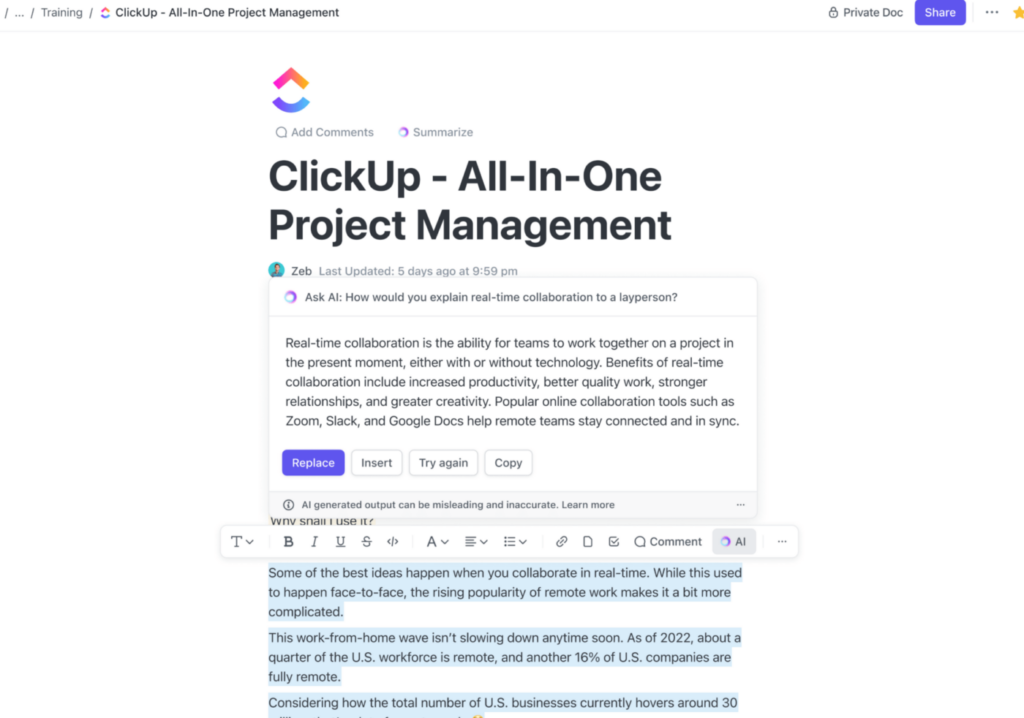
9. Simplenote
Simplenote lives up to its name by offering a straightforward and minimalist note-taking experience. Designed to be lightweight and distraction-free, Simplenote focuses on capturing and organizing notes with simplicity and efficiency.
Key Features of Simplenote
- Simplistic interface: Simplenote provides a clean and clutter-free interface, prioritizing ease of use and distraction-free note-taking.
- Cross-platform synchronization: Notes created in Simplenote are automatically synced across devices, ensuring seamless access from desktop, web, and mobile devices.
- Version history: Simplenote automatically saves versions of your notes, allowing you to revert to older versions or review changes made over time.
- Tagging and pinning: Users can tag notes and pin important ones to the top of the list, providing an organizational framework for quick and easy access.
- Collaboration features: Simplenote offers simple collaboration features, allowing users to publish notes and invite others to view and edit them.
Pros of Simplenote
- Minimalist design: Simplenote’s simplicity and clean interface make it an ideal choice for users who prefer a distraction-free note-taking experience.
- Cross-platform accessibility: The ability to access and sync notes across devices ensures that your notes are always within reach, regardless of which device you’re using.
- Version history: Simplenote’s version history feature allows users to review changes made to their notes over time, offering peace of mind and the ability to revert to previous versions if needed.
- Tagging and pinning: The tagging and pinning options in Simplenote provide users with basic organizational tools to categorize and locate notes efficiently.
Cons of Simplenote
- Limited formatting options: Simplenote does not offer extensive formatting options like other note-taking tools, limiting the ability to stylize notes or include multimedia content.
- Basic collaboration features: While Simplenote does offer collaboration features, they are relatively basic compared to more robust collaboration tools.
User Reviews of Simplenote
Simplenote has garnered a loyal user base for its minimalist design and ease of use. Users appreciate the distraction-free environment Simplenote provides for note-taking and the ability to access and sync notes across devices seamlessly. The version history feature has been praised for its usefulness in reviewing changes made to notes. While some users may find the limited formatting options and basic collaboration features to be potential drawbacks, Simplenote remains a popular choice among individuals seeking a lightweight and efficient note-taking solution.
10. Apple Notes
Apple Notes is a pre-installed note-taking app on Apple devices that offers a simple and user-friendly interface. With Apple Notes, users can create, organize, and curate notes effortlessly, making it a convenient tool for capturing ideas and information.
Key Features of Apple Notes
- User-friendly interface: Apple Notes provides a straightforward and intuitive interface, ensuring a hassle-free note-taking experience.
- Rich formatting options: Notes can be customized using various formatting options such as bold, italics, bullet points, and even sketching or handwriting.
- Media integration: Apple Notes facilitates the integration of various media types, including images and scanned documents, allowing for richer note content.
- Collaboration features: Apple Notes allows users to share notes, collaborate with others, and receive real-time updates, making it suitable for group projects and information sharing.
- Cross-device synchronization: Notes created in Apple Notes sync across Apple devices via iCloud, ensuring accessibility on Mac, iPhone, and iPad.
Pros of Apple Notes
- Seamless integration: Apple Notes integrates seamlessly with other Apple applications and services, providing a unified ecosystem for productivity and information management.
- Rich formatting options: The extensive formatting options within Apple Notes enable users to customize and stylize their notes, making them visually appealing and organized.
- Media integration: The ability to incorporate various media types within notes, such as images and scanned documents, adds versatility and richness to the note-taking experience.
- Cross-device synchronization: Apple Notes’ synchronization via iCloud allows users to access their notes across different Apple devices, ensuring that notes are always in sync and up to date.
Cons of Apple Notes
- Limited cross-platform availability: Apple Notes is exclusive to Apple devices, limiting its accessibility for users relying on other platforms.
- Basic collaboration features: While Apple Notes does offer collaboration capabilities, they are relatively basic compared to more comprehensive collaboration tools.
User Reviews of Apple Notes
Apple Notes has received positive reviews for its user-friendly interface and seamless integration within the Apple ecosystem. Users appreciate the rich formatting options available for customizing notes and the ability to incorporate various media types. Cross-device synchronization via iCloud has been widely praised, ensuring notes are accessible on different Apple devices. Some users have mentioned limited cross-platform availability as a drawback, while basic collaboration features have been highlighted as areas for improvement. Overall, Apple Notes remains a popular choice among Apple users seeking a simple and efficient note-taking app.
In conclusion, the top AI note-taking tools in 2023 offer a wide range of features and functionalities to enhance productivity and streamline information management. From the real-time transcription capabilities of Fireflies AI and Otter.ai to the organizational flexibility of Evernote and Microsoft OneNote, there are options to suit various needs and preferences. Tools like Bear and Google Keep cater to users who prefer minimalist designs, while Zoho Notebook and Notion provide comprehensive all-in-one productivity suites. Simplenote and Apple Notes offer simplicity and convenience, particularly for users within specific ecosystems. Whether you prioritize accuracy, collaboration, customization, or simplicity, there is an AI note-taking tool available to transform your note-taking experience and boost your productivity.