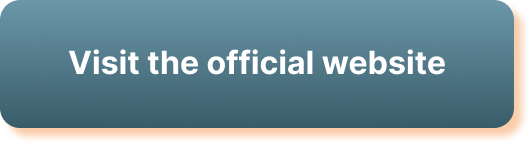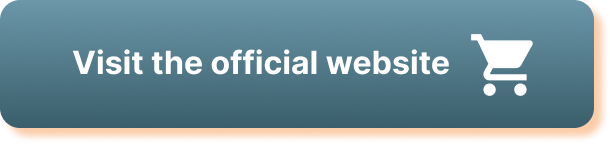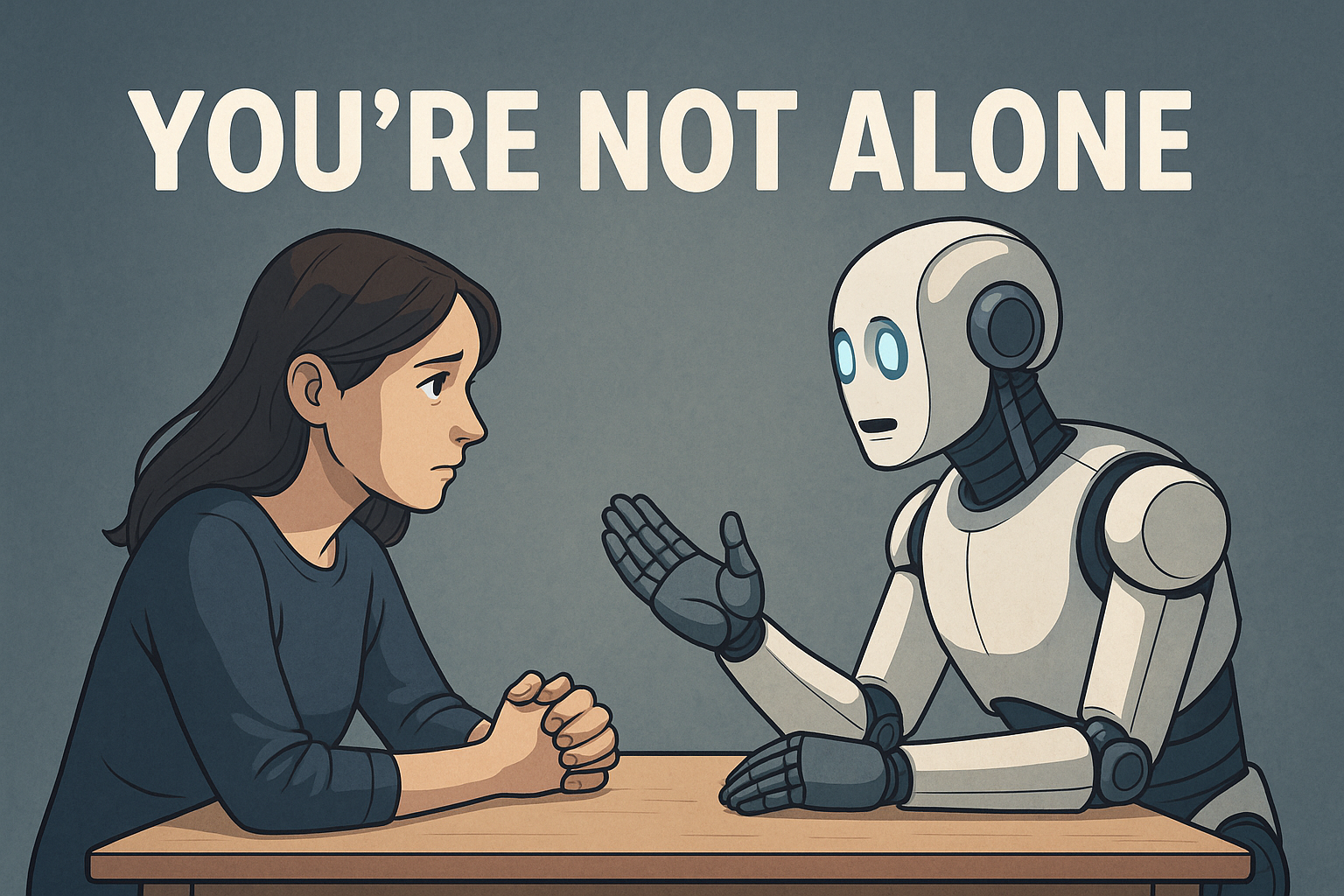In the fast-paced world of project management, efficiency and organization are key to success. That’s where Airtable comes in. With its intuitive interface and powerful features, Airtable revolutionizes project management by providing a versatile platform that empowers managers to oversee and streamline their projects. Whether you’re a seasoned project manager or just starting out, Airtable offers a comprehensive solution for organizing tasks, collaborating with team members, and tracking progress. In this article, we’ll explore how Airtable can transform the way you manage projects and enhance your overall productivity.
Benefits of using Airtable for project management
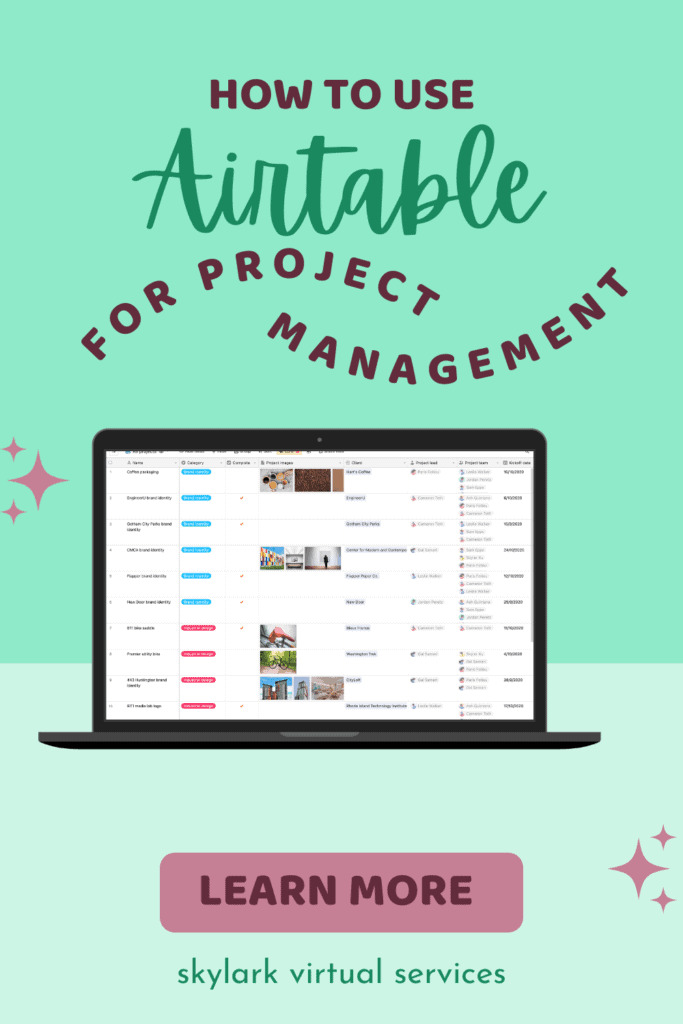
Efficient task tracking
Airtable provides a user-friendly interface that allows you to create and organize tasks with ease. With customizable fields and views, you can track the status, priority, and progress of each task, ensuring that nothing falls through the cracks. Airtable also allows you to assign tasks to team members, set deadlines, and create reminders, keeping everyone accountable and on track.
Real-time collaboration
One of the standout features of Airtable is its real-time collaboration capabilities. Multiple team members can work on the same project base simultaneously, making it easy to share updates and collaborate on tasks. With its intuitive interface, you can easily see who is working on what, making it a breeze to coordinate efforts and ensure seamless teamwork.
Flexible project organization
Airtable offers unparalleled flexibility when it comes to organizing your projects. You can create different bases for each project, creating a centralized hub for all project-related information. Within each base, you can create tables and fields to structure your data in a way that makes sense for your project. Whether you prefer a Kanban board, a calendar view, or a spreadsheet-like interface, Airtable allows you to switch between views effortlessly, ensuring that you have the right perspective to manage your project effectively.
Customizable workflows
With Airtable, you have the power to customize your workflows to fit your specific project management needs. You can create automations that trigger actions based on certain conditions, saving you time and effort. Additionally, Airtable supports formula fields, allowing you to perform calculations and automate data entry. Whether you need to calculate project timelines, allocate resources, or track progress, Airtable’s customizable workflows can help you streamline your project management processes.
Centralized information
Gone are the days of digging through endless email threads and scattered documents to find the information you need. With Airtable, you can centralize all project-related information in one place. From project briefs to meeting notes, from attachments to links, everything is easily accessible within your project base. This not only saves time and reduces confusion but also improves transparency and collaboration among team members.
Seamless integrations
Airtable understands that project management doesn’t exist in a vacuum. That’s why it seamlessly integrates with various tools and platforms, allowing you to connect your workflow and streamline your processes. Whether you need to sync data with other project management tools, integrate with communication platforms like Slack, or import/export data from or to spreadsheets, Airtable’s wide range of integrations ensures that you can work with your preferred tools without any hassle.
Improved team communication
Clear and effective communication is vital for successful project management. With Airtable, you can leave comments directly on tasks, tables, or even individual cells, making it easy to provide feedback, ask questions, and keep everyone in the loop. Notifications and reminders ensure that no important updates are missed, while the ability to mention team members directly in comments promotes collaboration and fosters effective communication.
Enhanced data visualization
Visualizing project data is crucial for gaining insights and making informed decisions. Airtable offers a variety of views, including grid, calendar, Kanban, and gallery, allowing you to visualize your data in a way that suits your needs. Whether you want to see your tasks in a timeline view or group them based on different criteria, Airtable’s data visualization capabilities empower you to analyze and interpret your project data effectively.
Streamlined project scheduling
Managing project timelines and scheduling can be a daunting task, but Airtable makes it simple and intuitive. You can set deadlines for tasks, create dependencies, and define milestones, ensuring that your project stays on track. The calendar view provides a visual representation of your project schedule, allowing you to easily spot any clashes or gaps in your timeline. With Airtable, you can confidently manage complex projects and ensure that everything is delivered on time.
Increased productivity
At the heart of it all, Airtable is designed to increase productivity and efficiency in your project management efforts. By providing a user-friendly interface, customizable workflows, and seamless collaboration features, Airtable empowers you and your team to work smarter, not harder. With streamlined processes, centralized information, and advanced features, you can focus on what matters most – delivering successful projects on time and within budget.
Getting started with Airtable for project management
Creating an account
To get started with Airtable for project management, the first step is to create an account. Simply visit the Airtable website and sign up using your email address. Airtable offers both free and paid plans, depending on your needs and the scale of your projects. Once you’ve created an account, you can start exploring the features and functionalities of Airtable.
Understanding Airtable’s interface
Airtable’s interface is intuitive and user-friendly, making it easy to navigate and understand. The grid view resembles a spreadsheet, with rows and columns representing records and fields, respectively. You can customize the fields to capture the specific data points you need for your project. Airtable also offers different views, such as Kanban, gallery, and calendar, allowing you to visualize your data in various formats.
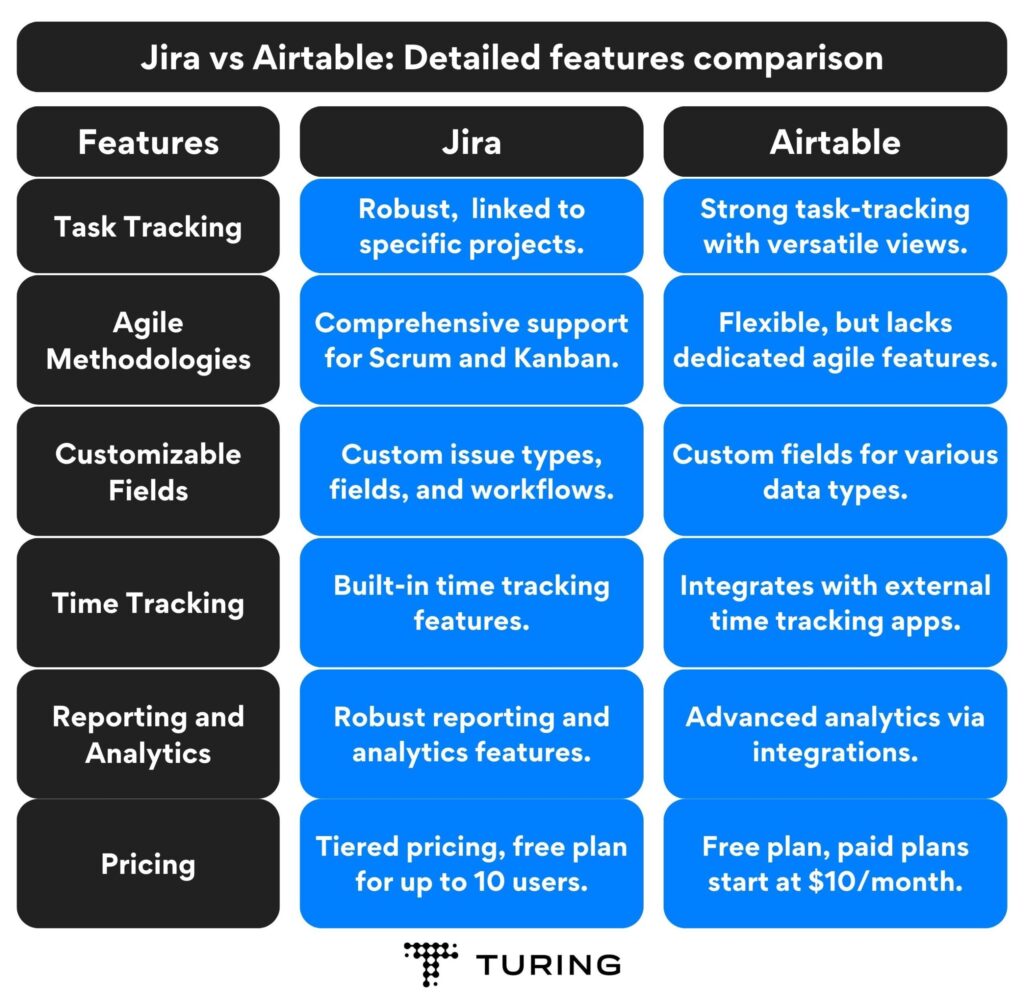
Setting up project bases
In Airtable, project bases serve as the foundation for organizing your project data. You can create a new base for each project or use a template to jumpstart your project management process. Bases are highly customizable, allowing you to create tables and fields that align with your project requirements. Take some time to plan and structure your project bases to ensure that they provide a solid foundation for your project management efforts.
Creating tables and fields
Tables in Airtable represent different aspects of your project, such as tasks, resources, or milestones. Within each table, you can create fields to capture specific information. For example, a task table may have fields for task name, assigned to, due date, and status. You can customize the field types, such as text, number, date, attachment, or dropdown, to fit your project data needs.
Importing existing project data
If you have existing project data in spreadsheets or other formats, Airtable allows you to import them seamlessly. Simply navigate to the table where you want to import the data, click on the “Import” button, and follow the prompts to select the file and map the fields. This saves you from manually inputting all the data and ensures that your project base is up-to-date from the start.
Organizing and categorizing tasks
Task organization is crucial for effective project management. With Airtable, you can organize your tasks by creating different views, such as Kanban, to show tasks in different stages of completion. You can also categorize tasks using labels, tags, or other custom fields. This allows you to easily filter and sort tasks based on different criteria, making it easier to prioritize and manage your workload.
Assigning responsibilities
Assigning responsibilities is essential for effective project management and team collaboration. In Airtable, you can assign tasks to team members by selecting their names in the assigned to field. This ensures that everyone knows their responsibilities and can easily see the tasks assigned to them. By assigning responsibilities in Airtable, you promote accountability and create a transparent workflow for your team.
Setting up deadlines and reminders
Deadlines play a crucial role in managing project timelines. In Airtable, you can set due dates for tasks, ensuring that everyone knows when their tasks should be completed. You can also set up reminders, whether through email notifications or within Airtable itself, to ensure that important dates are never missed. By setting up deadlines and reminders in Airtable, you create a sense of urgency and keep your project on track.
Defining project milestones
Milestones act as significant checkpoints or achievements in your project timeline. In Airtable, you can create fields or tables dedicated to milestones, allowing you to track progress and celebrate milestones along the way. By defining project milestones in Airtable, you provide a clear roadmap for your team and enable them to see the bigger picture and progress of the project.
Using views and filters
Airtable offers a range of views and filters that allow you to customize your project management experience. Views, such as grid, Kanban, calendar, and gallery, provide different perspectives on your project data. Filters allow you to narrow down your data based on specific criteria, making it easier to focus on what matters most. By utilizing views and filters in Airtable, you can tailor your project management experience to your specific needs.
Utilizing Airtable’s advanced features
Creating relationships between tables
In complex projects, it’s often necessary to establish relationships between different tables to capture dependencies and connections. Airtable allows you to create linked record fields that connect records in one table to records in another. This feature enables you to create dynamic relationships between tasks, resources, and other project elements, providing a comprehensive overview of your project’s structure and dependencies.
Implementing formula fields
Formula fields in Airtable allow you to perform calculations and automate data entry based on predetermined rules and conditions. You can use formulas to calculate task durations, allocate resources, or generate project timelines automatically. By utilizing formula fields, you can save time and eliminate the need for manual data calculations, ensuring accuracy and efficiency in your project management processes.
Applying conditional formatting
Conditional formatting in Airtable allows you to visually highlight specific data points based on predefined conditions. For example, you can set up a conditional formatting rule to highlight overdue tasks or tasks with high priority. This feature helps you quickly identify critical areas of your project and ensures that nothing important goes unnoticed.
Using automation features
Automation features in Airtable enable you to streamline your project management processes and eliminate manual tasks. Airtable offers built-in automation capabilities, such as scheduled actions, record triggers, and time-based events. You can set up workflows to automate repetitive tasks, send notifications, or update fields based on specific conditions. By leveraging automation features, you can improve efficiency and ensure consistent and timely project management.
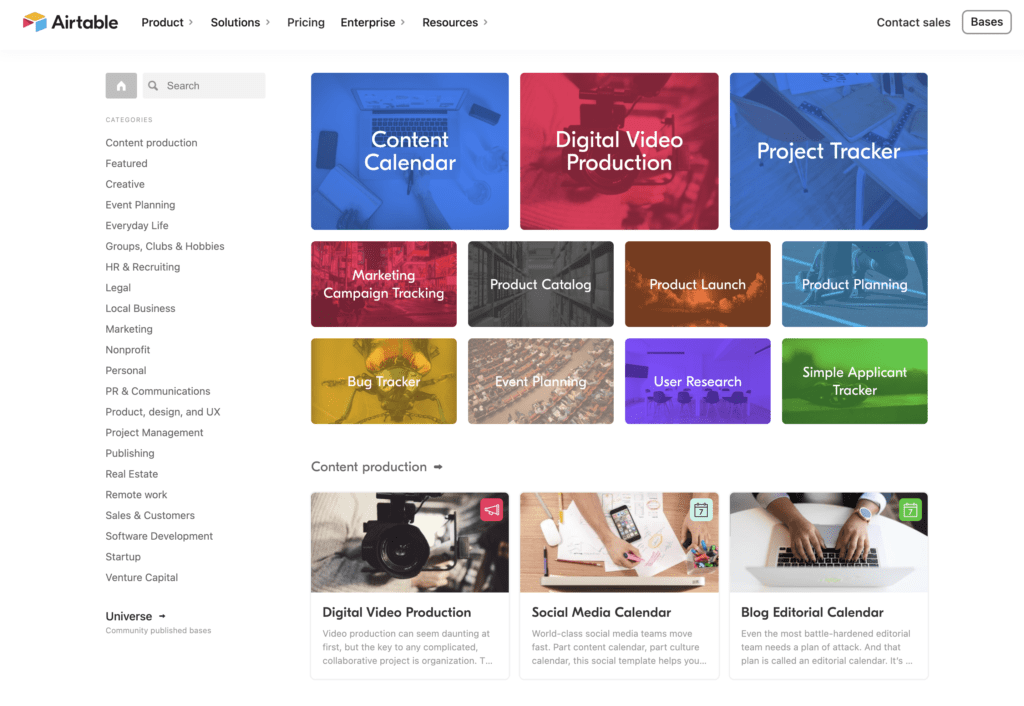
Creating forms for data collection
Airtable allows you to create custom forms that can be shared with stakeholders, clients, or team members to collect project-related data. You can create forms with fields that align with the data you need to collect, making it easy for external parties to submit information directly into your project base. This eliminates the need for manual data entry and ensures that project data is captured accurately and efficiently.
Integrating with other tools
Airtable’s extensive list of integrations allows you to connect your project management processes with other tools and platforms. Whether you need to sync data with other project management tools like Trello or Asana, integrate with communication platforms like Slack or Microsoft Teams, or import/export data from or to spreadsheets, Airtable’s integrations make it easy to streamline your workflow and work with your preferred tools.
Implementing project templates
Airtable offers a wide range of project templates that can be customized to fit your specific project management needs. Whether you’re managing a marketing campaign, launching a new product, or planning an event, you can find pre-designed templates that provide a foundation for your project bases. This saves you time and ensures that you start your projects on the right track.
Utilizing the Kanban view
The Kanban view in Airtable allows you to visualize your project tasks and their progress in a board-like format. You can create columns to represent different stages of completion, such as “to-do,” “in progress,” and “completed.” You can drag and drop tasks between columns, making it easy to track their progress and manage your workflow. By utilizing the Kanban view, you can have a clear visual representation of your project status and ensure that nothing gets overlooked.
Tracking time and progress
Tracking time and progress is crucial for effective project management. Airtable offers features like start and end time fields, duration calculations, and progress status fields, allowing you to track how much time is spent on each task and monitor the overall progress of your project. With accurate time tracking and progress monitoring, you can identify bottlenecks, make necessary adjustments, and ensure that your project stays on schedule.
Generating reports and analytics
Airtable’s reporting and analytics capabilities allow you to gain valuable insights into your project data. With features like pivot tables, charts, and graph views, you can analyze trends, measure performance, and identify areas for improvement. By generating reports and analyzing project data, you can make data-driven decisions and ensure that your project management efforts are optimized for success.
Best practices for effective project management with Airtable
Defining clear project goals and objectives
Before diving into project management with Airtable, it’s important to establish clear goals and objectives for your project. Clearly define what you want to achieve, what success looks like, and the key deliverables. Having a clear vision in mind will help you structure your project base and set up relevant fields that capture the necessary data to track progress and measure success.
Breaking down projects into manageable tasks
Breaking down projects into smaller, manageable tasks is essential for effective project management. In Airtable, you can create separate tables for different types of tasks or use different views to group tasks based on their relevance or dependencies. By breaking down your projects into smaller tasks, you can better allocate resources, assign responsibilities, and track progress more accurately.
Assigning appropriate resources
Assigning the right resources to tasks is crucial for successful project management. In Airtable, you can utilize the assigned to field to assign tasks to team members, ensuring that responsibilities are clear and everyone knows what they need to do. Consider the strengths, availability, and workload of each team member when assigning tasks to ensure optimal resource allocation.
Setting realistic timelines
Setting realistic timelines is a key factor in effective project management. In Airtable, you can use the due date field to set deadlines for tasks, ensuring that everyone is aware of the expected timeframe. Make sure to consider dependencies, resource availability, and potential bottlenecks when setting timelines to ensure that they are feasible and achievable.
Regularly updating and reviewing project status
Regularly updating and reviewing the project status is essential to stay on top of progress and address any issues or risks. In Airtable, you can update task statuses, mark milestones as completed, and leave comments to provide updates and communicate any changes or challenges. By regularly reviewing the project status in Airtable, you can identify potential roadblocks and take proactive measures to keep your project on track.
Encouraging team collaboration
Team collaboration is a cornerstone of successful project management. In Airtable, you can utilize the comment feature to encourage team members to provide updates, ask questions, and collaborate on tasks. Mentioning team members in comments or assigning tasks to them fosters a culture of collaboration and ensures that everyone is aligned and working towards the same goals.
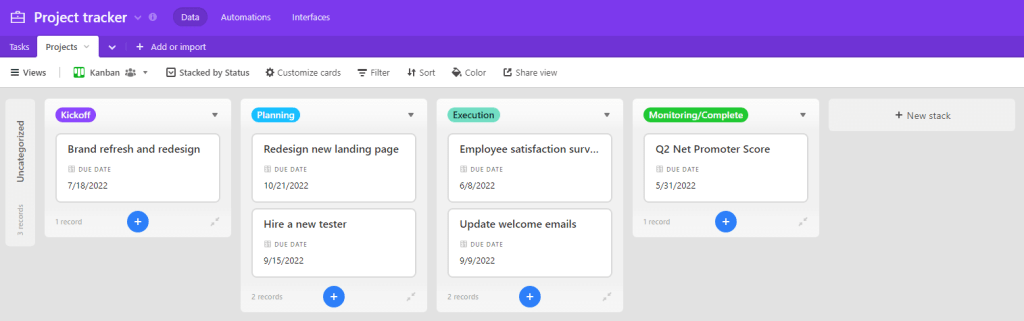
Applying consistent naming conventions
Consistent naming conventions are crucial for maintaining organization and clarity in your project bases. Establish naming conventions for tables, fields, and records that are intuitive and easily understood by all team members. This helps avoid confusion and ensures that everyone can find and access the necessary information quickly.
Standardizing data entry
Standardizing data entry practices is vital for maintaining consistency and accuracy in your project bases. Decide on data formats, units of measurement, and other data entry rules that align with your project’s requirements. With clear guidelines, you can ensure that everyone follows the same standards, preventing errors and facilitating efficient data analysis.
Backing up project bases
To ensure the safety and integrity of your project data, it’s crucial to regularly back up your project bases. Airtable provides options to back up your data, such as exporting bases in different formats or utilizing third-party backup solutions. By regularly backing up your project bases, you protect yourself from data loss in case of accidental deletion, system failures, or other unforeseen events.
Ensuring data privacy and security
When managing projects, data privacy and security should be a top priority. Airtable takes data privacy seriously and offers features like granular permissions, SSL encryption, and data access logs to ensure the security of your project data. Make sure to familiarize yourself with Airtable’s security features and best practices to protect your sensitive project information.
Case studies: How companies utilize Airtable for project management
Company X: Streamlining project workflows
Company X, a digital marketing agency, used Airtable to streamline their project workflows and improve collaboration. By creating separate bases for each client project, they were able to centralize all project-related information, including briefs, assets, and tasks. The Kanban view in Airtable allowed them to visualize the progress and prioritize tasks effectively. They also utilized automation features to send project status updates to clients and track billable hours. Airtable’s customizable workflows and real-time collaboration capabilities helped Company X streamline their project management processes and deliver successful projects to their clients.
Company Y: Improving team communication
Company Y, a software development company, leveraged Airtable to improve team communication and coordination. By creating a project base with dedicated tables for development tasks, bugs, and team members, they were able to assign tasks, track progress, and keep everyone in the loop. The comments feature in Airtable facilitated direct communication between developers and testers, eliminating the need for lengthy email threads. Automated notifications and reminders ensured that everyone was aware of task updates and deadlines. Through the effective use of Airtable, Company Y improved team collaboration and accelerated their software development projects.
Company Z: Enhancing data visualization
Company Z, a design agency, used Airtable to enhance data visualization and gain insights into their design projects. By utilizing Airtable’s gallery view, they were able to showcase project designs to clients and obtain feedback directly within Airtable. The chart view allowed them to analyze project data and measure design team performance. The relationship between tables feature enabled them to connect design assets with corresponding projects, making it easy to access and update project visuals. By leveraging Airtable’s data visualization capabilities, Company Z enhanced their design project management processes and delivered visually stunning projects to their clients.
Company A: Accelerating project scheduling
Company A, a construction firm, utilized Airtable to accelerate project scheduling and improve resource management. By creating a project base with tables for different construction phases and dependencies, they were able to visualize project timelines and efficiently allocate resources. The calendar view in Airtable provided an overview of project schedules, allowing them to spot potential clashes and plan accordingly. By utilizing Airtable’s advanced features like formula fields and automation, they automated calculations for project durations and resource availability. Through Airtable’s streamlined project scheduling capabilities, Company A improved efficiency and successfully delivered construction projects on time.
Company B: Increasing overall productivity
Company B, a marketing agency, harnessed Airtable’s power to increase overall productivity in their project management. They customized their project base to meet their specific needs, including fields for campaign briefs, client feedback, and task assignments. By utilizing Airtable’s color coding feature, they were able to quickly identify the priority and status of each task. The integration with communication platforms like Slack ensured that project updates were instantly shared with the team. By leveraging Airtable’s customizable workflows and seamless collaboration, Company B increased overall productivity and successfully executed their marketing campaigns.
Tips and tricks for maximizing productivity with Airtable
Utilizing keyboard shortcuts
Airtable offers a range of keyboard shortcuts that can significantly enhance your productivity. By familiarizing yourself with these shortcuts, you can navigate your project bases, perform actions, and switch between views with ease. Keyboard shortcuts save time by eliminating the need to move your hands to the mouse or trackpad, enabling you to work more efficiently.
Implementing color coding for quick visual cues
Color coding can be a powerful visual aid for quickly understanding the status or priority of your tasks. In Airtable, you can assign colors to specific fields or use conditional formatting to automatically assign colors based on predefined conditions. By implementing color coding in your project bases, you can instantly identify critical tasks or track progress at a glance, increasing your efficiency and organization.
Creating saved views for common project scenarios
Saved views in Airtable allow you to save specific filters, sorting, and grouping configurations for easy access. By creating saved views for common project scenarios, such as “Upcoming Deadlines” or “Tasks Assigned to Me,” you can quickly switch between different perspectives of your data without having to recreate the filters and views each time. Saved views save time and ensure that you always have the right view at your fingertips.
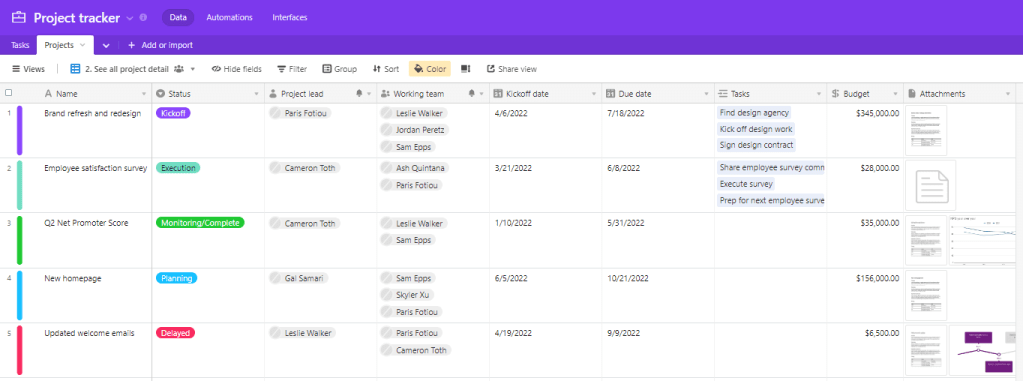
Integrating project calendars
Integrating your project calendar with Airtable can help you stay on top of important deadlines and milestones. By syncing your project base with your preferred calendar application, such as Google Calendar or Outlook, you can have a unified view of your project schedule. This ensures that you never miss a deadline and allows you to easily plan your time and allocate resources effectively.
Utilizing Airtable’s mobile app
Airtable’s mobile app enables you to manage your projects on the go. Whether you’re in a meeting, traveling, or away from your desk, you can access your project bases, view and update tasks, and communicate with your team directly from your mobile device. By utilizing Airtable’s mobile app, you can stay connected and productive wherever you are.
Exploring advanced formula functions
Airtable’s formula fields offer a wide range of advanced functions that can automate calculations and streamline your project management processes. Take some time to explore and familiarize yourself with the available formula functions, such as IF statements, mathematical calculations, and date manipulations. By leveraging advanced formula functions, you can automate repetitive tasks and eliminate the need for manual calculations, saving you time and effort.
Customizing project notifications
Airtable allows you to customize project notifications to suit your preferences and ensure that you receive updates in a timely manner. You can choose to receive notifications via email, in-app notifications, or both. Additionally, you can customize the frequency and specific events that trigger notifications, ensuring that you stay informed without being overwhelmed. By customizing project notifications, you can stay up to date with project updates while maintaining control over your communication channels.
Collaborating with external stakeholders
Airtable makes it easy to collaborate with external stakeholders, such as clients, vendors, or contractors. By sharing specific views or tables with external collaborators, you can grant them appropriate access to the project information they need while maintaining control over sensitive data. Airtable allows you to set permissions and define what actions external collaborators can perform, ensuring a secure and efficient collaboration process.
Utilizing role-based permissions
Airtable’s role-based permissions allow you to define user roles and tailor access rights to different team members. You can assign different levels of access to tables, views, records, or even fields based on the roles and responsibilities of your team members. Role-based permissions ensure that everyone has the appropriate level of access and can work efficiently without compromising data security.
Leveraging Airtable’s templates and examples
Airtable offers a vast library of templates and examples that you can leverage for your project management needs. Whether you’re starting from scratch or looking for inspiration, these templates provide a solid foundation and save you time in setting up your project bases. By exploring Airtable’s templates and examples, you can quickly get up and running with your project management processes.
Airtable alternatives for project management
Trello
Trello is a popular project management tool known for its Kanban board interface. It allows you to create boards, lists, and cards to track your projects and tasks. While Trello is great for visualizing workflows, Airtable offers more robust customization, data management, and collaboration capabilities.
Asana
Asana is a project management tool that provides a range of features for team collaboration and task management. It offers a clean and intuitive interface, making it easy to track projects and assign tasks. However, Airtable’s flexibility and customizable workflows make it a preferred choice for those who require more advanced project management functionalities.
Notion
Notion is a versatile productivity tool that allows you to create pages, databases, and boards to manage projects and tasks. It offers a wide range of features, including collaboration, note-taking, and project management capabilities. While Notion is an excellent all-in-one tool, Airtable specializes in data organization and visualization, making it a more powerful option for project management involving complex data structures.
Basecamp
Basecamp is a project management and team communication platform that focuses on simplicity and ease of use. It offers features such as to-do lists, file sharing, and messaging. While Basecamp is suitable for managing small to medium-sized projects, Airtable’s customization options and extensive integrations make it a more versatile option for larger-scale and complex projects.
Monday.com
Monday.com is a collaborative work management platform that provides customizable boards, timelines, and dashboards for project management. It offers features like automation, time tracking, and resource allocation. While Monday.com offers similar functionalities to Airtable, Airtable’s flexibility and ease of use make it a popular choice for those who prefer a more streamlined and intuitive project management experience.
FAQs about using Airtable for project management
Is Airtable suitable for large-scale projects?
Yes, Airtable is suitable for managing large-scale projects. Its flexibility, customizable workflows, and robust collaboration features make it an excellent choice for projects of any size or complexity.
Can Airtable integrate with other project management tools?
Yes, Airtable offers seamless integrations with various project management tools, such as Trello, Asana, and Basecamp. This allows you to connect your workflow and data across multiple platforms, streamlining your project management processes.
How customizable is Airtable’s interface?
Airtable’s interface is highly customizable. You can create tables and fields that align with your project requirements, choose from different views to visualize your data, and customize workflows using automation features. Airtable empowers you to tailor the interface to fit your unique project management needs.
Is Airtable suitable for non-technical users?
Yes, Airtable is designed with a user-friendly interface that makes it accessible to both technical and non-technical users. Its intuitive drag-and-drop functionality, customizable templates, and helpful documentation make it easy for anyone to start using Airtable for project management.
Can Airtable handle complex project dependencies?
Yes, Airtable can handle complex project dependencies. With features like linked record fields and formula fields, you can establish relationships between tables and automate calculations to capture and manage project dependencies effectively.
Is there a limit to the number of records in a project base?
Airtable’s paid plans offer varying limits on the number of records you can have in a project base. The free plan has a limit of 1,200 records per base, while the paid plans offer higher limits depending on the plan tier.
Can Airtable be used for agile project management?
Yes, Airtable can be used for agile project management. Its flexible interface, customizable workflows, and real-time collaboration capabilities make it well-suited for agile methodologies, allowing teams to adapt quickly to changing requirements and efficiently manage sprints and iterations.
Is there an option for automated backups in Airtable?
Airtable does not have a built-in automated backup feature. However, you can manually export your project bases to backup the data. Additionally, there are third-party backup solutions available that integrate with Airtable to automate the backup process.
How secure is Airtable’s data storage?
Airtable takes data security seriously and implements measures to protect your project data. It utilizes SSL encryption to secure data transmission and offers granular permissions to control access rights. Airtable’s infrastructure is built on industry-leading cloud providers, ensuring robust data storage and security practices.
Is Airtable suitable for remote project teams?
Yes, Airtable is highly suitable for remote project teams. Its real-time collaboration features, centralized information storage, and seamless integration with communication platforms like Slack make it easy for remote teams to collaborate effectively and stay connected.
Conclusion
Airtable revolutionizes project management by offering a comprehensive platform that combines efficient task tracking, real-time collaboration, flexible organization, customizable workflows, centralized information, seamless integrations, improved team communication, enhanced data visualization, streamlined project scheduling, and increased productivity. Whether you’re managing small or large-scale projects, Airtable provides the tools and features necessary to optimize your project management processes. By following best practices, utilizing advanced features, and exploring integration possibilities, you can maximize your productivity and reap the benefits of using Airtable for project management.