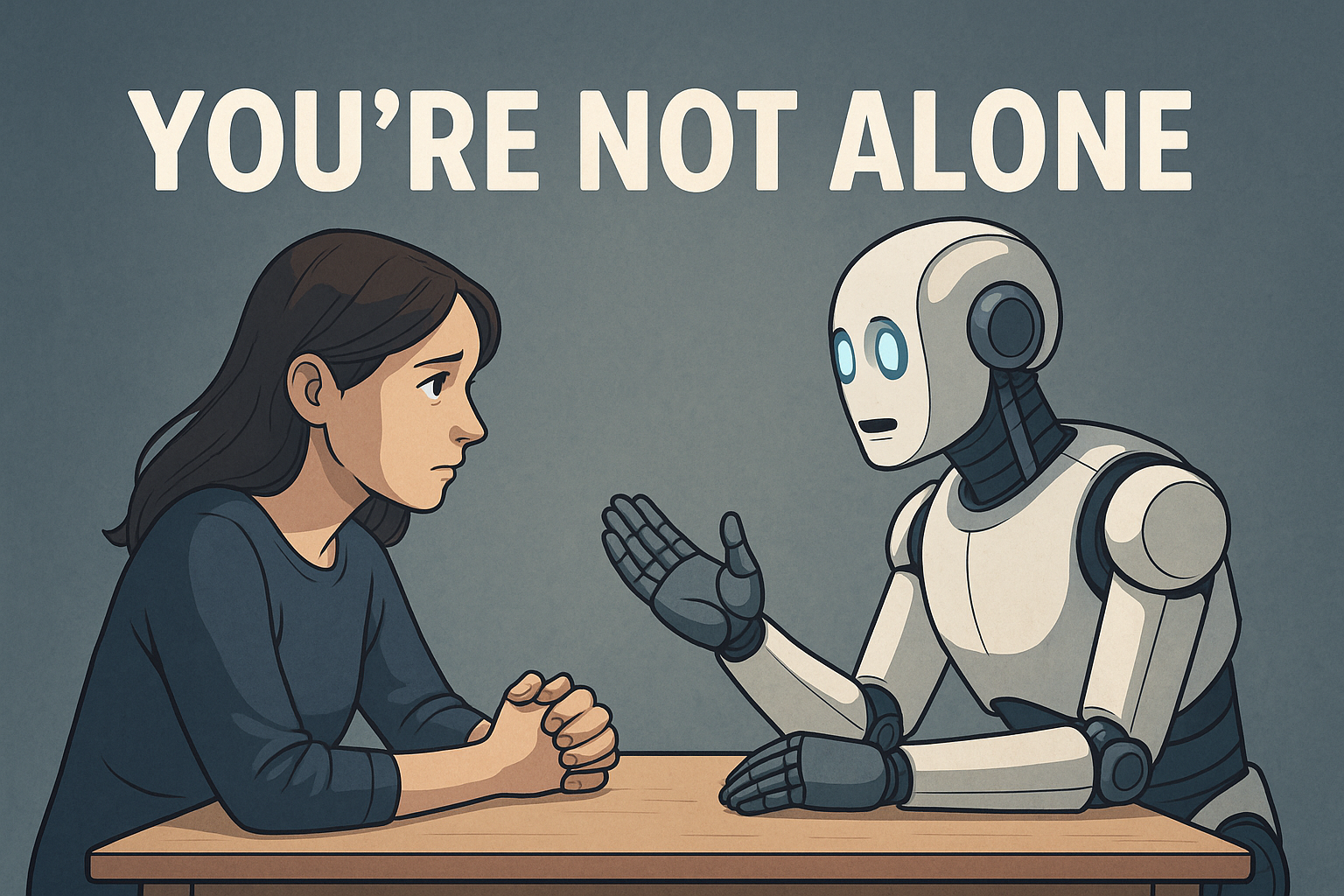Wow, have you heard about this new plugin called GPT for Sheets that’s being integrated into spreadsheets? It’s blowing my mind! This integration has the potential to completely change the way we handle data.
Advantages of GPT in Google Spreadsheet
One of the biggest advantages of using GPT in spreadsheets is the ability to automate repetitive tasks such as data entry and formulas. With GPT, you no longer need to spend hours manually entering data into a spreadsheet or writing complex formulas. GPT can quickly and accurately input data and perform calculations, freeing up your time for more important tasks.
Another use case is data analysis and report generation. With GPT, you can quickly analyze large amounts of data, identifying patterns and trends that might have been missed by manual analysis. GPT can also generate reports and summaries, providing a clear and concise overview of the data, which can be incredibly useful for businesses and organizations, as it allows them to make data-driven decisions with ease.
GPT can also be used for natural language processing tasks such as data labeling, and text summarization which can help in a wide range of industries like finance, healthcare, and e-commerce.
Overall, the integration of GPT into spreadsheets opens up a world of possibilities for data management and analysis. With its ability to automate repetitive tasks, perform complex calculations, and generate reports, GPT can save time, reduce errors, and provide more accurate and in-depth analysis of data, making it a valuable tool for any business or organization.
Get the plug in here